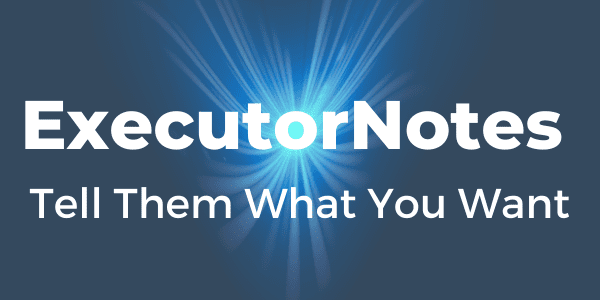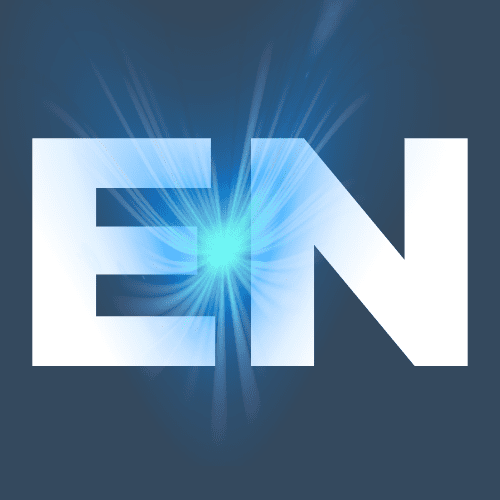FAQ
Frequently Asked Questions
- We have provided you with suggestions of critical documents your executor will need. We hope you will send these documents to your executor or within ExecutorNotes, share where these documents can be found. For example, a desk drawer or safety deposit box.
- This survey does not have to be completed within one sitting, you have the option to save your answers and return at a later date.
- If after a 'Final Save' of ExecutorNotes, you wish to edit a response, change your trusted contacts, or amend your wishes, you may do so by using our update 30% discount coupon: ENRETURNING3 through this purchase link http://www.executornotes.com/
- Once you are sure you have entered all of the information that fulfills your requirements, you can make a final save of the completed survey questions. You will then receive a PDF copy of your survey immediately. You can print it, save it in a special file, or distribute it by email as you see fit.
- You can directly specify up to three key people, trusted contacts including your executor, who will automatically receive the PDF copy of your expectations and essential details.
- If you ever lose the PDF, do not worry, as we will send you a copy of your PDF every 12 months. This will include links to the attachments that you originally sent.
- If you want to upload additional attachments you can add them at this time; however, if you are trying to replace an existing attachment, you will have to include a note to your trusted contacts to inform them that the attachment is an updated version.
- Your requirements and needs are stored in a highly secure encrypted environment.
- All questions with an upload field accept any file type that is less than 10mb in size. (Video, audio and pictures all accepted)